



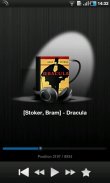


IVONA Amy UK English beta

IVONA Amy UK English beta의 설명
IVONA - The leader in realistic, natural-sounding & accurate TTS voices for your Android device.
No more robotic, sythesized voices. IVONA for Android replaces the synthesized text-to-speech (TTS) voices currently available on your Android device with more natural sounding, accurate & easy-to-understand voices. Select from 13 different languages to find the one best suited for you. Easy to install one or several different voices!
IVONA is compatible with many of your favorite Android applications. With IVONA, enjoy:
• Turn-by-turn voice navigation so you can keep your eyes on the road (e.g. Google Maps)
• Have your ebooks naturally read aloud to you (e.g. Moon+ Reader Pro)
• Listen to online content, articles, PDF documents & RSS feeds (e.g. Pocket, ezPDF Reader, gReader)
• Change the voice on your virtual assistant (e.g. Jeannie, iris, Skyvi)
Plus:
• Enjoy improved accessibility (e.g. TalkBack built-into Android)
• Increase your productivity (e.g. Driving Mode built-into Android)
Key features include:
• BrightVoice technology provides lifelike, expressive reading of all your text
• Clear & easy-to-understand sound – even in noisy environments
• A rapidly expanding portfolio of award-winning voices available in multiple languages, accents & genders
• Easy-to-install & use with automatic, free updates
Get started in 4 easy steps:
1. Install IVONA Text-to-Speech HQ to your Android device from the Google Play store
2. Select & install your preferred language and voice(s) from the Google Play store
3. Once downloaded, launch the IVONA app to complete your installation
4. Finally, Select IVONA TTS Engine as your default engine by navigating to Android Settings
Now you’re ready to experience world-class IVONA Text-to-Speech & IVONA voices on your favorite text-to-speech enabled Android apps.
This Free beta version will work without any limitations till beta tests ends.
Contact Us:
We want to hear from you. If you have a concern, kindly email us and we will do our best to resolve the issue.
Email:support.android@ivona.comBrowse FAQs:http://faq.ivona.com/?cat=1⟨=enVisit us:http://ivona.comFollow us on Twitter:https://twitter.com/ivonattsLike us on Facebook:http://www.facebook.com/ivonattsFollow us on Google+:https://plus.google.com/+ivona/postsLanguages currently supported:
English (US)
English (UK)
English (AU)
French
German
Icelandic
Italian
Polish
Romanian
Spanish
Spanish (US)
Welsh
Welsh EnglishIVONA - 당신의 안드로이드 장치에 대한 사실적인 사운드를 자연 및 정확한 TTS 목소리의 선두 주자.
더 이상 로봇, sythesized 목소리가 없습니다. 안드로이드에 대한 IVONA은 합성 텍스트 음성 변환 (TTS) 음성은,보다 자연스러운 사운드와 안드로이드 장치에서 사용할 수있는 정확한 및 이해하기 쉬운 음성을 대체합니다. 당신을 위해 가장 적합한 하나를 찾기 위해 13 개의 다른 언어를 선택합니다. 하나를 설치하게 쉬운 또는 여러 가지 다른 목소리!
IVONA은 당신의 마음에 드는 안드로이드 응용 프로그램의 대부분과 호환됩니다. IVONA으로 즐길 :
• 길 찾기 음성 항법 당신이 도로에 당신의 눈을 유지할 수 있도록 (예를 들어, Google지도)
• 전자 책은 자연스럽게 당신에게 큰 소리로 읽게한다 (예를 들어, 문 + 리더 프로)
• 온라인 콘텐츠 듣기, 기사, PDF 문서 및 RSS 피드 (예 : 소형, ezPDF 리더, gReader)
• 가상 비서 (예 지니, 홍채, Skyvi)에 음성을 변경
플러스 :
• 향상된 접근성을 즐길 수 (예를 들어, TalkBack과 내장에 안드로이드)
• 생산성 향상 (예를 들어, 운전 모드를 기본으로 안드로이드)
주요 기능은 다음과 같습니다 :
• BrightVoice 기술은 모든 텍스트의 사실적인 표현이 읽기를 제공합니다
• 지우기 및 이해하기 쉬운 사운드 - 시끄러운 환경에서
• 여러 언어, 억양 & 성별에서 사용할 수있는 수상 경력에 빛나는 음색을 빠르게 확장 포트폴리오
• 간편한 설치 및 자동, 무료 업데이트와 함께 사용
4 쉬운 단계에서 시작 :
1. 구글 플레이 스토어에서 안드로이드 장치에 IVONA 텍스트 음성 HQ 설치
2. 선택 및 구글 플레이 스토어에서 원하는 언어로 음성을 (를) 설치
3. 일단 다운로드, 설치를 완료 IVONA의 응용 프로그램을 실행
4. 마지막으로, 안드로이드 설정으로 이동하여 기본 엔진으로 IVONA TTS 엔진을 선택
지금 당신은 당신이 좋아하는 텍스트를 음성으로 사용할 수 안드로이드 애플 리케이션에 세계적인 수준의 IVONA 텍스트 음성 변환 및 IVONA 목소리를 체험 할 준비가 된 것입니다.
이 무료 베타 버전은 베타 테스트 끝날 때까지 어떠한 제한없이 작동합니다.
연락처 :
우리는 당신의 의견을 듣고 싶습니다. 당신은 문제가있는 경우에, 친절하게 저희를 이메일을 보내 거든 우리는 문제를 해결하기 위해 최선을 다할 것입니다.
이메일 : support.android @ ivona.com
자주 묻는 질문 검색 :http://faq.ivona.com/?cat=1⟨=en우리를 방문http://ivona.com트위터에 우리를 따르라 :https://twitter.com/ivonatts페이스 북에서 우리처럼 :http://www.facebook.com/ivonatts더보기 우리를 따르십시오 :https://plus.google.com/+ivona/posts언어는 현재 지원 :
영어 (미국)
영어 (UK)
영어 (AU)
프랑스의
독일의
아이슬란드의
이탈리아의
폴란드의
루마니아어
스페인의
스페인어 (미국)
웨일스 말
웨일스어 영어



























